Student’s card
INFO ABOUT 23/24 SEASON
INFORMATION ON ISSUING AND EXTENDING MEMBERSHIP CARDS FOR AZS UP KRAKÓW FOR THE 2020/2021 SEASON
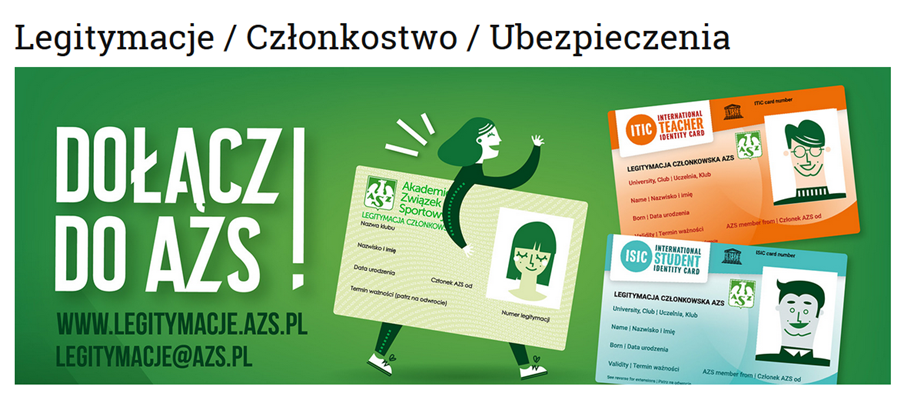
How do I obtain or update my AZS card?
The first step in registering is to go to legitymacje.azs.pl.
You will find information on what an AZS membership card gives you and how it works.
Then go to the very bottom and choose one of two registration options redirecting you to planeta.azs.pl, where the whole process takes place. There are two options to choose from:
- If you were a member of our club last season, you can select the green banner REGISTRATION ON-LINE, I ALREADY HAVE AN ACCOUNT. You will be redirected to the login page (you can also request a new password once if you forgot the data you used in AZS SORGA). After logging in to your account you will see the "Membership Renewal" tab and follow the same steps as in the case of making a new ID card, described in step II.
- If you wish to become a new member, select the blue banner REGISTER ON-LINE, NEW ACCOUNT. You will be redirected to the page where you will need to register as described in step II.
We fill in the data step by step according to the requirements:
II. Card selection: Here we select the AZS ID card we are interested in, where we have three options: ISIC AZS, AZS, and ITIC AZS (for coaches or academics). For students, most of the cards will be the ISIC AZS version.
- If you are a student, choose ISIC AZS - you will get many interesting discounts.
- If you are an employee of the University of Pedagogy, choose the AZS format.
- If you are a coach or an academic teacher, choose ITIC AZS.
Type of ID: choose one of two options, depending on whether you would like to have your ID card in both electronic and physical form or only in the electronic form.Note: a fee will be charged for the physical form (delivery to the AZS Krakow office). The electronic form is sufficient, the physical form is not required.
III. Selecting the desired sports section and the type First, you select the section you are interested in. If you belong to more than one section, select only one of them.
Insurance and fee: In 2021/2022 season the fee is respectively: - for insurance amounting to 6500 PLN (Standard) - 120 PLN, - for insurance amounting to 25000 PLN (Comfort) - 180 PLN, - for insurance amounting to 65000 PLN (Sport) - 1100 PLN.
IV. The penultimate step on this page is to fill out the disability determination - check I have / I don't have.
V. As the last one, we provide our email address.
After accepting the terms and conditions and completing all the fields, you will be taken to the payment. If you are a new member, you will receive an email with your login and password to the system, where you will find your member panel and your ID card.
 Akademicki Związek Sportowy Uniwersytetu Komisji Edukacji Narodowej w Krakowie
Akademicki Związek Sportowy Uniwersytetu Komisji Edukacji Narodowej w Krakowie